Tuesday, January 26, 2016
Monday, January 25, 2016
Get Payoneer Free Prepaid Mastercard In Nepal And From Other Countries
PAYONEER PREPAID MASTERCARD FREE TO ALL
In this World, People are thinking to get MasterCard is very difficult. Getting a MasterCard in Nepal and from other Countries is not so easy. There is rules in place which requires the qualifications for a person to be approved and given a MasterCard. But now No one have to worry to get Prepaid MasterCard Free.
An Option that we have now is Providing a Payoneer International Mastercard which is accepted Globally. To Order this in Nepal and from other Countries, you will have to signup to Payoneer and Submit documents ( National ID, Passport, Driving Licenses) to verify your identity, Wait until card shipped to your Valid Address or Post Box number and After Receiving that Card, Verify it by logging in your Payoneer Account online.
If you are not believing on me then Have a Look Of My Payoneer MasterCard which i Had Received on the Date:- 2016 Jan 24
And At last Click on ORDER button.
After this all methods, your application will be review by Payoneer Company and you will get one email about your MasterCard Arriving Date. So you must be updates with your Email until your Received MasterCard.
Go and Watch this Video For More And Easy Help
Get Free Payoneer US Bank Account and Get Mastercard Free
Good Luck!!!
IF You Need Any Help Comment Below I will Try to Help to Your Comments.
If you are not believing on me then Have a Look Of My Payoneer MasterCard which i Had Received on the Date:- 2016 Jan 24
PROOF
 |
| Proof:- I received Master Card |
SO DON'T WASTE YOUR TIME. THIS TIME TO SIGN UP TO GET MASTERCARD
Notes:- * You will get $25 for signing up * If you signing Up Using given Link in Below Photo, We both will earn $25 free in our Payoneer MasterCard.
FOLLOW THE STEPS TO SIGN UP PAYONEER ACCOUNT
1. Details To Sign Up in Pictures
2. Sign Up

3. Contact Details
4. Security Details
5. Final Steps
6. Shipping Details
7. Document Details
8. Last One
1. Details To Sign Up in Pictures
2. Sign Up

3. Contact Details
4. Security Details
5. Final Steps
6. Shipping Details
7. Document Details
8. Last One
And At last Click on ORDER button.
After this all methods, your application will be review by Payoneer Company and you will get one email about your MasterCard Arriving Date. So you must be updates with your Email until your Received MasterCard.
Go and Watch this Video For More And Easy Help
Get Free Payoneer US Bank Account and Get Mastercard Free
Good Luck!!!
IF You Need Any Help Comment Below I will Try to Help to Your Comments.
Thursday, January 21, 2016
Friday, January 15, 2016
How to Find Wifi Password In Windows Using Command Prompt.
# FINDING WIFI PASSWORD IN
WINDOWS USING COMMAND PROMPT. þþþ 100% WORK J
There are different ways to retrieve the
wifi password of the networks that you are connected to. You can find your own
wifi password by using CMD code in cmd prompt. Read the article to know how you
can do this.
In the following tutorial, I am going to
tell you different methods to find out wifi password of your current network.
# METHODS: - J
FINDING WIFI PASSWORD IN WINDOWS USING CMD PROMPT…………J
ü First Open the CMD Prompt on your Windows Pc or
Laptops by typing CMD in the start.
Get Help From the Pictures Below
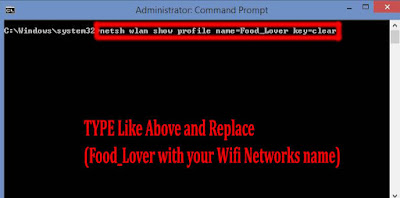 |
| 1st Part |
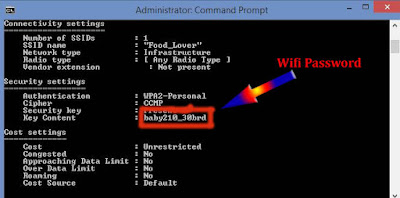 |
| 2nd Part |
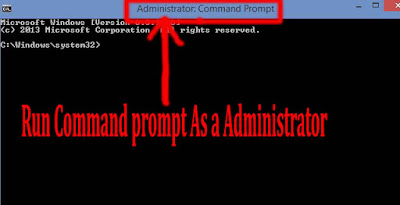 |
| 3rd Part Even Get Help From My Videos Below |
Saturday, January 2, 2016
AntiVirus Updates
{100% Activate}
KASPERSKY INTERNET SECURITY 2016 WITH ACTIVATED KEYS
KASPERSKY INTERNET SECURITY 2016
As we all know, All over the world- Most of the people use the trusted Anti-Virus named Kaspersky Antivirus..This Antivirus helps Desktop,Laptops,Tablets and more devices to keep safe from malware, cyber crimes activities. Mostly Cyber Criminals are trying to get new ways to get Kaspersky Internet Security 2016 key and attack suspecting users to steal data- even steal money, personal information and identities. So to be far away from that such harmful activities and to be safe from them, you must use Kaspersky Internet Security regularly.
People are still using the old and outdated antivirus program that its time to use Kaspersky Internet Security 2016 with license key activation code for 180 days free.
Here are the list of Activation Code. You can use any of them while activation Kaspersky Internet Security 2016 in Picture Format.
GUIDE FOR INSTALLATION OF Kaspersky Internet Security 2016 USING KEYS
- Go here For Downloading Kaspersky Internet Security 2016 for KIS 2016 Free.
- After Downloading, Install it properly with trial version and activate with trial license key.
- After installation, Click on licensing option available at the right bottom option.
- Delete Existing trial license key and click on Activate product.
- Enter Below available License keys simply which i had given in .JPEG format Above.
- Now You will Have 180 Days license key for Kaspersky Internet Security 2016 free.
!!!!!!!!!!!!!!!!!!!!!!!!eNJOY 180 DAYS FREE aNTIVIRUS!!!!!!!!!!!!!!!!!!!
FOR MORE HELP COMMENT ON THIS BLOG AND CONTACT US. OUR TEAM ARE AVAILABLE FOR 24 HOURS ONLINE TO SOLVE YOUR PROBLEMS.
GOOD LUCK!
Subscribe to:
Posts (Atom)












